译典友情编辑(建议登录会员后操作)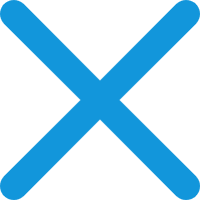
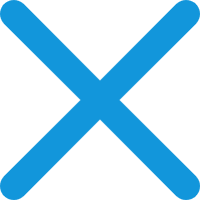
编辑说明:您可以直接修改编辑中英文词条(句子),也可以在备注栏输入补充解释和支持材料,甚至可以上传图片。您编辑的内容将以署名方式展示给其他用户。您的参与,是我们的荣耀。我们建议您先登录/注册本站会员,认领本词条的编辑权。译典的蓬勃发展离不开您的支持。
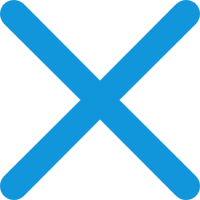
通译语典文库是一部经典文章集合。通过上下文来限定语句直至词语的语境, 获取最准确的语义,直达翻译佳境!
正文
目录
文库目录
文库收藏
中文百科
Wiki百科
<<快速查询:
属类:时事政治-


音频播放:
《
字+字-
页+页-
原文
(1). According to Lifehacker.com, there is a feature on your iPhone or iPad can help you call attention to a misspelled email address, with one simple Mail setting.
据Lifehacker.com报道,只要进行一次简单的邮件设置,你iPhone或iPad上的一个功能就能让你注意到拼错的邮箱地址。
(2). Enter the email address domains you use often such as @gmail.com, @lifehacker.com, or @yahoo.com, and space them out with commas.
输入你经常使用的邮件地址域名,例如@gmail.com, @lifehacker.com或@yahoo.com,并用逗号将它们隔开。
(3). After you’ve entered the domains, each time you type an email, the app will mark an incorrectly spelled domain in red.
在你输入域名之后,每次你写邮件,该app将会用红色标出拼写错误的域名。
会员文库收藏夹,将感兴趣的文章收录此处。注册会员即可以使用此功能
- 加入书架
-
回顶部
- 上一页阅读背景
- 下一页
-
回底部
译典文库友情编辑(建议登录会员后操作)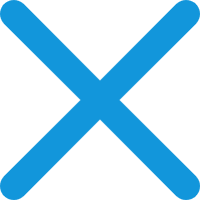
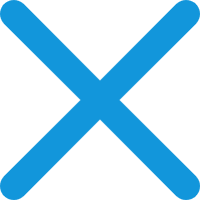

简典
×
![]()




