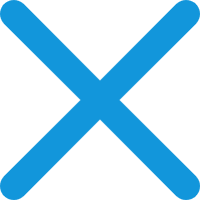
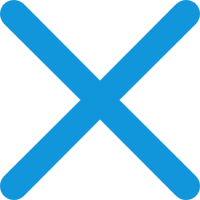

我们矢志于为追求精致英译的翻译员助上一臂之力。集千万句库为你所用,借万千智慧任尔调配,通译句典——为攀登翻译高峰另辟蹊径!
包含
edit的中国译典句库查询结果如下:

To edit this information in the future, change the preferences for Mail Groups, which are found in the Edit menu.

今后若要编辑这些信息,请使用"编辑"菜单中的"邮件和新闻组"首选项来更改。

属类:IT行业-软件英语-浏览器

After you go to a Web page, you can search for specific text on that page by clicking the Edit menu, and then clicking Find (on this page).

进入网页后,单击“编辑”菜单,然后单击“查找(在当前页)”,可以搜索指定的文本。

属类:IT行业-软件英语-IE使用指南

You can add, delete, and edit records in a linked table, but you cannot change its structure.

可以对链接表中的记录进行添加、删除和编辑等操作,但不能更改其结构。

属类:IT行业-微软网站-软件使用

You can use shortcut keys to view and explore Web pages, preview pages before printing, use the Address bar, work with favorites, and edit .

可以用快捷键查看和浏览网页、在打印前预览网页、使用地址栏、使用和整理收藏的内容。

属类:IT行业-软件英语-IE使用指南

You can repeat an AND condition by adding it once, and then using the Cut and Paste commands from the Edit menu to repeat it for other OR conditions.

可以重复 AND 条件,方法是:添加一次 AND 条件,然后对其他 OR 条件,使用“编辑”菜单上的“剪切”和“粘贴”命令重复 AND 条件。

属类:IT行业-微软网站-软件使用

For example, click Drawing|AutoShapes to edit an image on the Autoshapes menu on the Drawing toolbar.

例如,单击“绘图|自选图形”可编辑“绘图”工具栏上“自选图形”菜单中的图像。

属类:IT行业-微软网站-软件使用

link (tables): An action that establishes a connection to data from another application so that you can view and edit the data in both the original application and in Access.

链接(表):在其他应用程序与数据之间建立连接的操作,使用户既可以在原应用程序中,又可以在 Access 中查看和编辑数据。

属类:IT行业-微软网站-软件使用

There is no conference address for this person. Please edit the entry and try calling them again.

没有此人的会议地址。请编辑此条目,然后重新呼叫。

属类:IT行业-软件英语-浏览器

You will have to edit that tape- it’s too long.

那盘录音带太长,你得把它剪辑一下。

属类:综合句库--

You tell the program that you want to edit a particular file that is stored on another computer on your network, your program will pass a message to that computer asking it to sent the file .

你告诉该程序,你想编辑一种特别的文件,该文件就存储在你网络上的另一台计算机里,这时你的程序将传递一个信息给那台计算机,要求计算机传递该文件。

属类:行业术语-计算机-网络

Do Not Edit !

请不要编辑!

属类:IT行业-软件英语-浏览器

Please select a certificate to edit

请选择要编辑的证书

属类:IT行业-软件英语-浏览器

If a control on a form has the Locked property set to Yes or the Enabled property set to No, you can′t edit the data in the field.

如果窗体上控件的“是否锁定”属性设为“是”,或者“可用”属性设为“否”,则不能编辑字段中的数据

属类:IT行业-微软网站-软件使用

If you click a control that′s already selected, an insertion point appears inside the control so that you can enter or edit text.

如果单击某个已选定的控件,则在控件中会显示一个插入点,以便输入或编辑文本。

属类:IT行业-微软网站-软件使用

If you have changed ISPs, you will also need to change your mail and news server information through Edit ->Preferences.

如果更改了ISP,则还必须通过"编辑->首选项"来更改邮件和新闻服务器信息。

属类:IT行业-软件英语-浏览器

If you change the image for a command on a built-in menu (for example, the Edit menu), that image appears in all views that show that particular menu with that particular command.

如果更改内置菜单(例如“编辑”菜单)中的命令图像,则该图像将出现在所有视图中,只要其中显示带有该命令的特定菜单。

属类:IT行业-微软网站-软件使用

If the form you′re using has the AllowEdits property set to No or if the underlying data is read-only or locked by another person, you can′t edit data in the form.

如果某个窗体的“允许编辑”属性设为“否”,或者其基础数据为只读数据或已被别人锁定,则不能编辑该窗体中的数据。

属类:IT行业-微软网站-软件使用

In case you cannot find in Notes TreeView the server you want, enter the name of the server in the edit box of Servers List, and click ″Add″ button to add it to the Notes TreeView. Then select this server from TreeView and open it.

如果你没有在Notes TreeView中看到你所想要的服务器,在Servers List编辑框(Edit box)中键入服务器的名称,并单击“Add”按钮可以增加此服务器到Notes TreeView中,然后从TreeView中选择这个服务器并展开它。

属类:IT行业-功能介绍-使用向导创建新的报表

If you encounter one of these word-processor files and don’t have access to the matching word-processor program, you can usually load them into a text editor, where you can edit out the junk to recover the text.

如果你遇到了这些字处理文件,又没有与之相应的字处理程序能存取它,那就把它放在一个文本编辑器中,去掉那些无用的字符,恢复正文。

属类:行业术语-计算机-网络

If you′re comfortable creating or changing the relationships among tables, you can double-click a table to open the Edit Relationships dialog box.

如果您对创建或更改表之间的关系了如指掌,可以双击一个表,打开“编辑关系”对话框。

属类:IT行业-微软网站-软件使用

If you change your mind, open Security Info from the Communicator menu and edit Site Certificates.

如果您改变主意,则可以打开"通信器"菜单中的"安全性信息",并编辑"网站证书"。

属类:IT行业-软件英语-浏览器

To edit a button image, click the toolbar button, click Modify Selection in the Customize dialog box, and then click Edit Button Image on the shortcut menu.

若要编辑按钮图像,请单击工具栏按钮,再单击“自定义”对话框中的“更改所选内容”,然后单击快捷菜单上的“编辑按钮图像”。

属类:IT行业-微软网站-软件使用

To edit a command image, click the menu that contains the image, click the command, click Modify Selection in the Customize dialog box, and then click Edit Button Image on the shortcut menu.

若要编辑命令图像,请单击包含图像的菜单,单击该命令,再单击“自定义”对话框中的“更改所选内容”,然后单击快捷菜单上的“编辑按钮图像”。

属类:IT行业-微软网站-软件使用

To edit a registry subkey′s value, double-click the subkey in the left pane of the Registry Editor window to open it, and then double-click the value you want to edit in the right pane of the Registry Editor window.

若要编辑注册表子键的值,请在“注册表编辑器”窗口左侧的窗格中双击某一子键将其打开,然后在“注册表编辑器”窗口右侧的窗格中双击要编辑的值。

属类:IT行业-微软网站-软件使用

To switch from Internet Explorer to Microsoft Access, click Edit with Microsoft Access on the File menu.

若要从 Internet Explorer 切换到 Microsoft Access,请单击“文件”菜单上的“用 Microsoft Access 编辑”。

属类:IT行业-微软网站-软件使用

To check the Certificate or edit Certificate Trust Information, press the ``View Edit’’ button.

若要检查"证书"或编辑"证书托管"信息,请按``查看编辑’’按钮。

属类:IT行业-软件英语-浏览器

To check the Certificate, press the ``View Edit ’’ button.

若要检查此证书,请按``查看编辑’’按钮。

属类:IT行业-软件英语-浏览器

To set server properties (such as checking for new messages automatically), select a server and then click Edit .

若要设置服务器特性(诸如自动检查新消息),请选择其中一个服务器,然后单击"编辑"。

属类:IT行业-软件英语-浏览器

To open the database for read-only access so that you can view it but cannot edit it, click the arrow next to the Open button, and then click Open Read-Only.

若要为只读打开数据库,使您能查看但不能编辑,请单击“打开”按钮旁边的箭头,再单击“以只读方式打开”。

属类:IT行业-微软网站-软件使用

Edit page file with another program

使用另一个程序来编辑页面文件

属类:IT行业-软件英语-浏览器
| 1 | 今后若要编辑这些信息,请使用"编辑"菜单中的"邮件和新闻组"首选项来更改。 | To edit this information in the future, change the preferences for Mail Groups, which are found in the Edit menu. | |
| 2 | 进入网页后,单击“编辑”菜单,然后单击“查找(在当前页)”,可以搜索指定的文本。 | After you go to a Web page, you can search for specific text on that page by clicking the Edit menu, and then clicking Find (on this page). | |
| 3 | 可以对链接表中的记录进行添加、删除和编辑等操作,但不能更改其结构。 | You can add, delete, and edit records in a linked table, but you cannot change its structure. | |
| 4 | 可以用快捷键查看和浏览网页、在打印前预览网页、使用地址栏、使用和整理收藏的内容。 | You can use shortcut keys to view and explore Web pages, preview pages before printing, use the Address bar, work with favorites, and edit . | |
| 5 | 可以重复 AND 条件,方法是:添加一次 AND 条件,然后对其他 OR 条件,使用“编辑”菜单上的“剪切”和“粘贴”命令重复 AND 条件。 | You can repeat an AND condition by adding it once, and then using the Cut and Paste commands from the Edit menu to repeat it for other OR conditions. | |
| 6 | 例如,单击“绘图|自选图形”可编辑“绘图”工具栏上“自选图形”菜单中的图像。 | For example, click Drawing|AutoShapes to edit an image on the Autoshapes menu on the Drawing toolbar. | |
| 7 | 链接(表):在其他应用程序与数据之间建立连接的操作,使用户既可以在原应用程序中,又可以在 Access 中查看和编辑数据。 | link (tables): An action that establishes a connection to data from another application so that you can view and edit the data in both the original application and in Access. | |
| 8 | 没有此人的会议地址。请编辑此条目,然后重新呼叫。 | There is no conference address for this person. Please edit the entry and try calling them again. | |
| 9 | 那盘录音带太长,你得把它剪辑一下。 | You will have to edit that tape- it’s too long. | |
| 10 | 你告诉该程序,你想编辑一种特别的文件,该文件就存储在你网络上的另一台计算机里,这时你的程序将传递一个信息给那台计算机,要求计算机传递该文件。 | You tell the program that you want to edit a particular file that is stored on another computer on your network, your program will pass a message to that computer asking it to sent the file . | |
| 11 | 请不要编辑! | Do Not Edit ! | |
| 12 | 请选择要编辑的证书 | Please select a certificate to edit | |
| 13 | 如果窗体上控件的“是否锁定”属性设为“是”,或者“可用”属性设为“否”,则不能编辑字段中的数据 | If a control on a form has the Locked property set to Yes or the Enabled property set to No, you can′t edit the data in the field. | |
| 14 | 如果单击某个已选定的控件,则在控件中会显示一个插入点,以便输入或编辑文本。 | If you click a control that′s already selected, an insertion point appears inside the control so that you can enter or edit text. | |
| 15 | 如果更改了ISP,则还必须通过"编辑->首选项"来更改邮件和新闻服务器信息。 | If you have changed ISPs, you will also need to change your mail and news server information through Edit ->Preferences. | |
| 16 | 如果更改内置菜单(例如“编辑”菜单)中的命令图像,则该图像将出现在所有视图中,只要其中显示带有该命令的特定菜单。 | If you change the image for a command on a built-in menu (for example, the Edit menu), that image appears in all views that show that particular menu with that particular command. | |
| 17 | 如果某个窗体的“允许编辑”属性设为“否”,或者其基础数据为只读数据或已被别人锁定,则不能编辑该窗体中的数据。 | If the form you′re using has the AllowEdits property set to No or if the underlying data is read-only or locked by another person, you can′t edit data in the form. | |
| 18 | 如果你没有在Notes TreeView中看到你所想要的服务器,在Servers List编辑框(Edit box)中键入服务器的名称,并单击“Add”按钮可以增加此服务器到Notes TreeView中,然后从TreeView中选择这个服务器并展开它。 | In case you cannot find in Notes TreeView the server you want, enter the name of the server in the edit box of Servers List, and click ″Add″ button to add it to the Notes TreeView. Then select this server from TreeView and open it. | |
| 19 | 如果你遇到了这些字处理文件,又没有与之相应的字处理程序能存取它,那就把它放在一个文本编辑器中,去掉那些无用的字符,恢复正文。 | If you encounter one of these word-processor files and don’t have access to the matching word-processor program, you can usually load them into a text editor, where you can edit out the junk to recover the text. | |
| 20 | 如果您对创建或更改表之间的关系了如指掌,可以双击一个表,打开“编辑关系”对话框。 | If you′re comfortable creating or changing the relationships among tables, you can double-click a table to open the Edit Relationships dialog box. | |
| 21 | 如果您改变主意,则可以打开"通信器"菜单中的"安全性信息",并编辑"网站证书"。 | If you change your mind, open Security Info from the Communicator menu and edit Site Certificates. | |
| 22 | 若要编辑按钮图像,请单击工具栏按钮,再单击“自定义”对话框中的“更改所选内容”,然后单击快捷菜单上的“编辑按钮图像”。 | To edit a button image, click the toolbar button, click Modify Selection in the Customize dialog box, and then click Edit Button Image on the shortcut menu. | |
| 23 | 若要编辑命令图像,请单击包含图像的菜单,单击该命令,再单击“自定义”对话框中的“更改所选内容”,然后单击快捷菜单上的“编辑按钮图像”。 | To edit a command image, click the menu that contains the image, click the command, click Modify Selection in the Customize dialog box, and then click Edit Button Image on the shortcut menu. | |
| 24 | 若要编辑注册表子键的值,请在“注册表编辑器”窗口左侧的窗格中双击某一子键将其打开,然后在“注册表编辑器”窗口右侧的窗格中双击要编辑的值。 | To edit a registry subkey′s value, double-click the subkey in the left pane of the Registry Editor window to open it, and then double-click the value you want to edit in the right pane of the Registry Editor window. | |
| 25 | 若要从 Internet Explorer 切换到 Microsoft Access,请单击“文件”菜单上的“用 Microsoft Access 编辑”。 | To switch from Internet Explorer to Microsoft Access, click Edit with Microsoft Access on the File menu. | |
| 26 | 若要检查"证书"或编辑"证书托管"信息,请按``查看编辑’’按钮。 | To check the Certificate or edit Certificate Trust Information, press the ``View Edit’’ button. | |
| 27 | 若要检查此证书,请按``查看编辑’’按钮。 | To check the Certificate, press the ``View Edit ’’ button. | |
| 28 | 若要设置服务器特性(诸如自动检查新消息),请选择其中一个服务器,然后单击"编辑"。 | To set server properties (such as checking for new messages automatically), select a server and then click Edit . | |
| 29 | 若要为只读打开数据库,使您能查看但不能编辑,请单击“打开”按钮旁边的箭头,再单击“以只读方式打开”。 | To open the database for read-only access so that you can view it but cannot edit it, click the arrow next to the Open button, and then click Open Read-Only. | |
| 30 | 使用另一个程序来编辑页面文件 | Edit page file with another program |
 查询记录
查询记录




